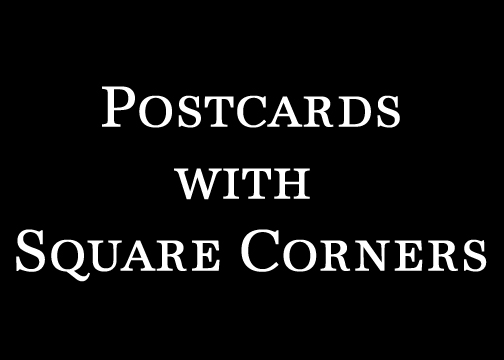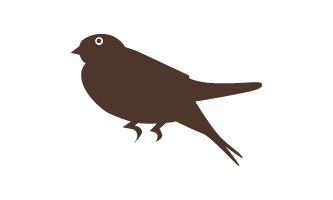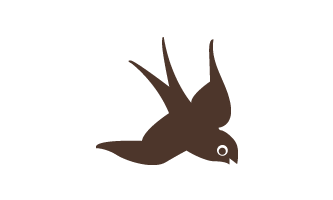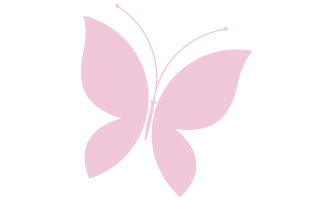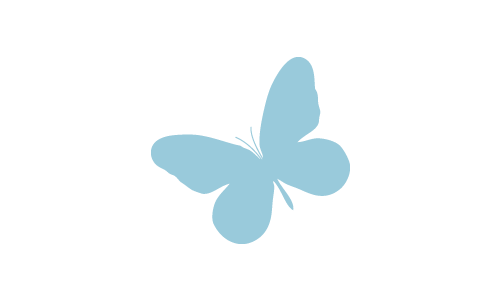- Navy
- MediumBlue
- Deep BluePurple
- RoyalBlue
- Peacock Blue
- DodgerBlue
- LightSteelBlue
- Bliss Blue
- DeepSkyBlue
- LightSkyBlue
- Awesome Blue
- Blue Sunset
- Bird Blue
- Sky Blue
- LightBlue
- AquaMarine
- LightCyan
- Deep Torquoise
- Dark Cyan
- Drab Green
- Teal
- Medium Torquoise
- LightSeaGreen
- MediumAquaMarine
- Light Torquoise
- Cadet
- DarkTurquoise
- Aqua
- Electric Aqua
- PaleTurquoise
- Evergreen
- New Green
- Green
- ForestGreen
- BrightGreen
- MediumSeaGreen
- DarkSeaGreen
- Lime Green
- LawnGreen
- GreenYellow
- PaleGreen
- Soft Green
- Sturdy Green
- Dark Olive
- Olive
- DarkKhaki
- MediumKhaki
- Peru
- Bright Orange
- Rust Orange
- Scarlett
- Deep Orange
- Coral
- Tangerine
- Garnet
- Maroon
- DarkRed
- FireBrick
- Bright Red
- Red
- Another Red
- Salmon Pink
- IndianRed
- DarkSalmon
- LightSalmon
- LightCoral
- Sangria
- Rose Red
- Deep Pink
- Transition
- MediumVioletRed
- Rose
- SassyPink
- Do Pink
- Hot Pink
- LightPink
- Pink
- Dark Wine
- Indigo
- Grape
- Purple
- Medium Purple
- Light Purple
- DarkMagenta
- DarkViolet
- BlueViolet
- MediumOrchid
- Lavender
- Lavender Blush
- DarkSlate Grey
- Medium Gray
- Gray
- LightSlateGray
- Wisteria
- Light Grey
- Lightest Grey
- Darkest Brown
- Brown
- Light Brown
- RosyBrown
- Mocha
- DarkGoldenRod
- Brite Orange
- Rustic Gold
- Dark Gold
- Gold
- Bright Wheat
- Deep Beige
- Beige
- Wheat
- Ivory
- Light Yellow
- YellowRush
- Yellow
- Black
- White
- Wheat
- Done
N & J
9.12.18
SAVE THE DATE
for the Marriage of
Nancy Stephens & Jason Cross
Lakeville, Minnesota
Invitation to Follow
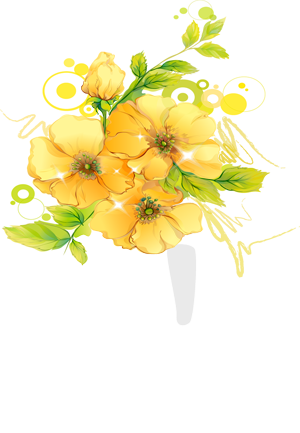

1. Select Product Type
Note: If You change your product type here, you must modify your design accordingly.
2. Save Design For Later (Bottom Left Corner )
If you Checkout Without Saving Your Design First,
It Will Not Be Saved.
Choose Style:
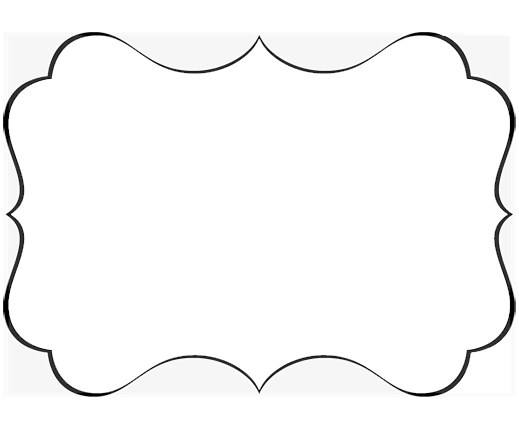
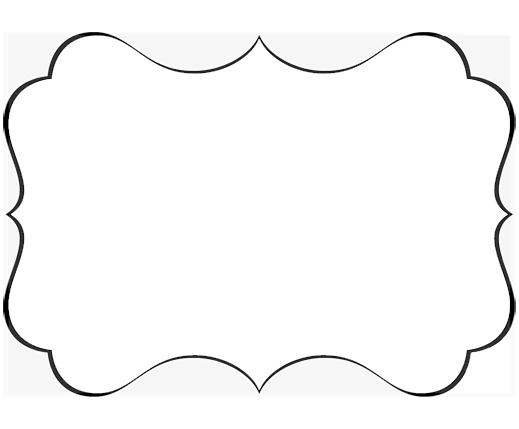
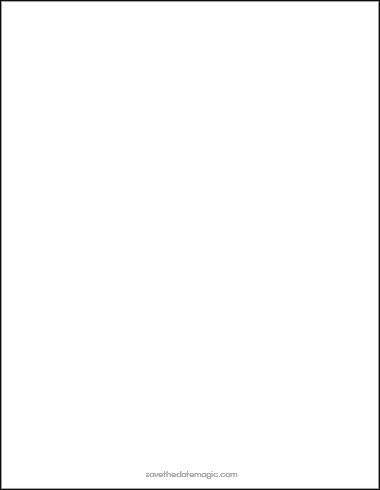
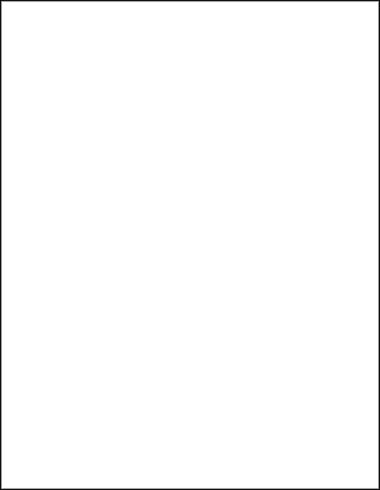
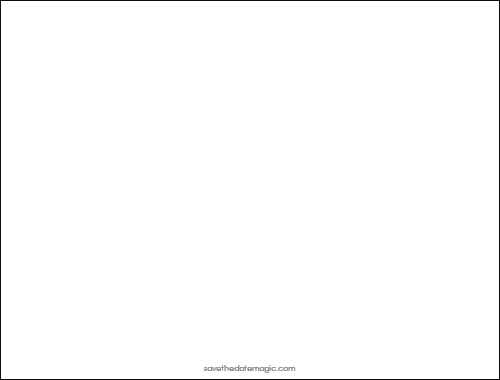
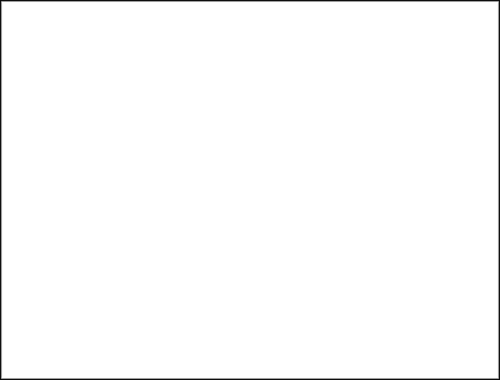
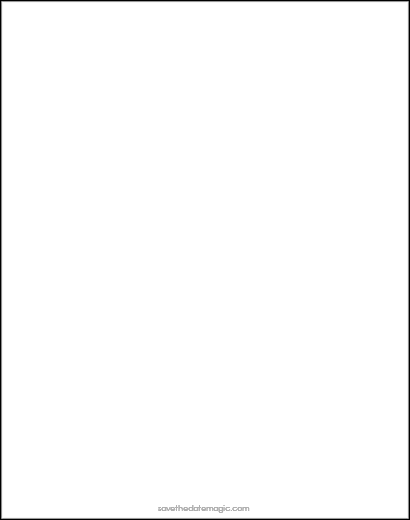
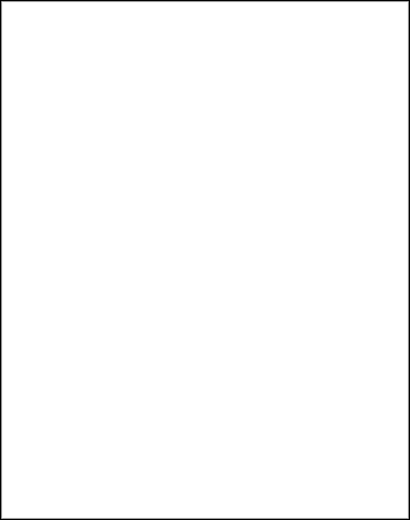
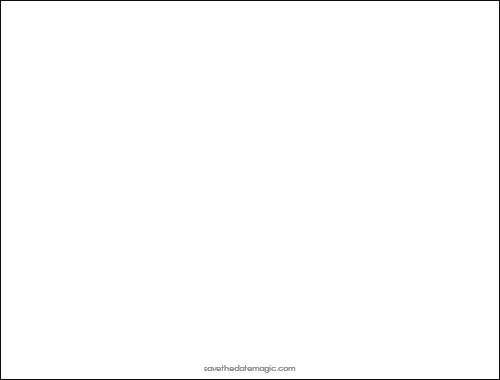
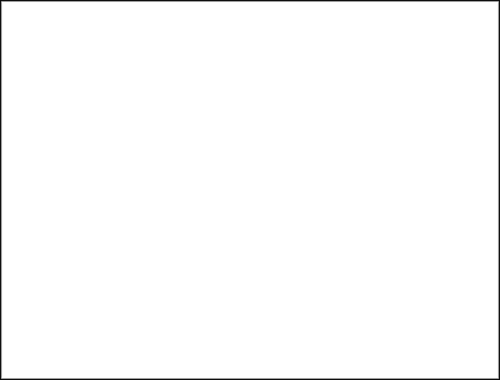
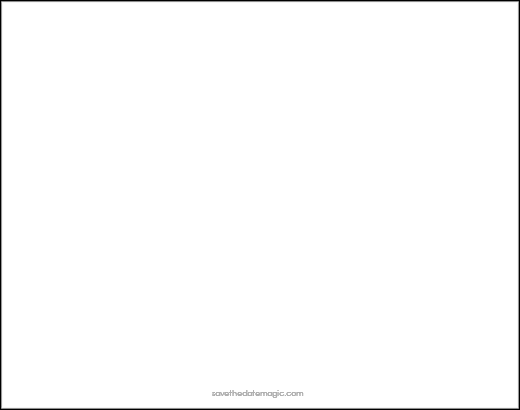
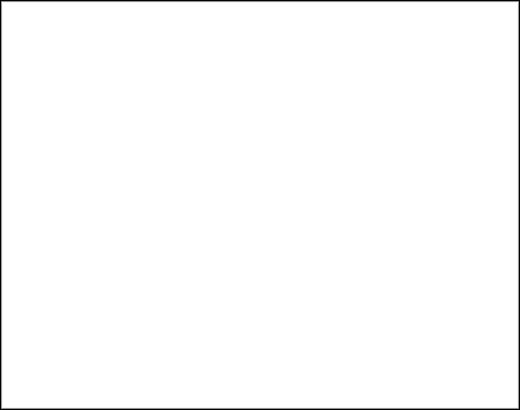

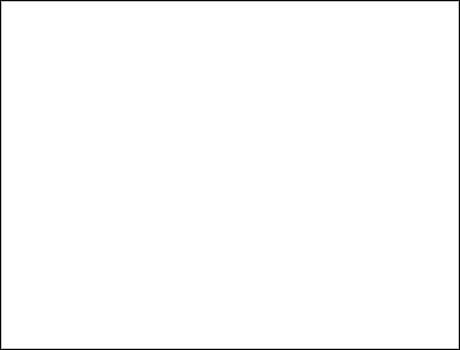

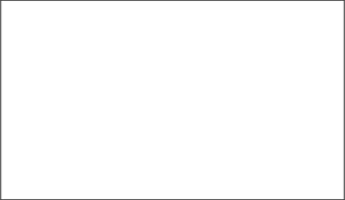
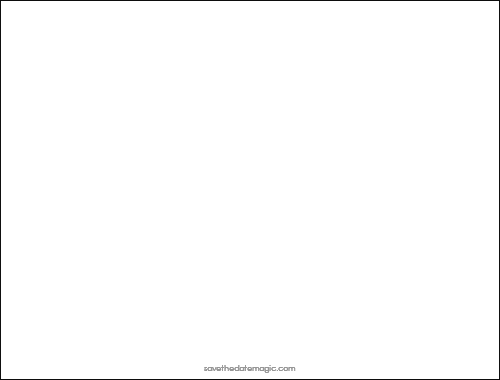
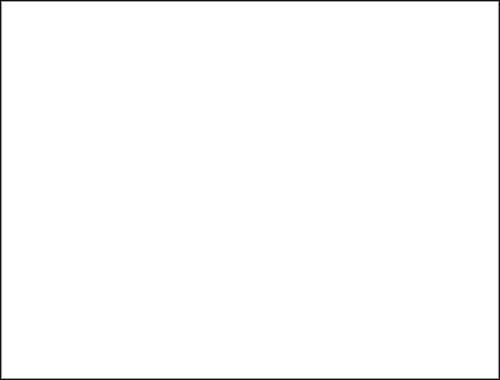

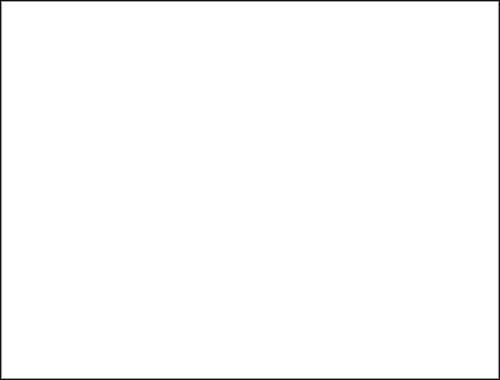















































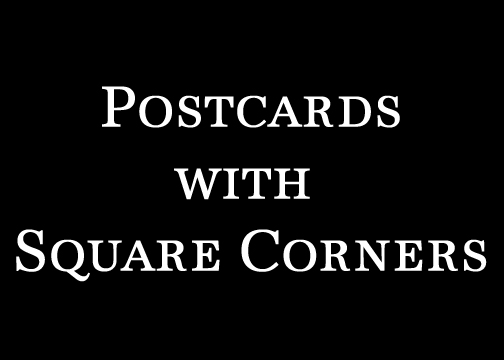








How to add images to your design:
UPLOADED IMAGES: Once uploaded, click on image to add it to design, enlarge images
on your design by pulling down on the bottom right hand corner of your artwork/image/photo.
ARTWORK BELOW: Select and click on image to add it to your design, remember to
use Move to Front / Move to Back Tools Upper Left Hand Corner of Screen.
1. Enter Text and Edit Below (Hit #2 Button Below to Appear)
- Arial
- Aargu
- Aargu Poster
- Aerolite
- Alison
- Amatic
- Ameretto
- AMERSN__
- antiquen
- antix60
- ArialMT_Light
- ARIBLK_2
- Arizonia-Regular
- arrows
- arrowsandhearts
- Babe
- Backgrounds
- bats
- BeachmanScript
- BebasNeue
- BlackJack
- Brisk
- BRLNSDB
- Caligula
- callouts
- Carnavale
- Carved
- Chalk-letters
- Chalkanew
- Chalked
- Chalky
- CharisSILR
- ChopinScript
- Circles
- Continuum
- cosc60
- Cowboys
- crosses
- Devine
- Engebrechtre
- EnglishVivace
- FormalScript
- Freehand
- Fugitiva
- Gaslight
- Georgia
- Gilligan
- GOUDYOSN
- GreatVibes-Regular
- Hanzel
- heartz
- HenryMorganHand
- HoneyScript-Light
- Impact
- Improv
- indentureenglishpenman
- JelllyBee
- KALOF___
- LHANDW
- lpflowers2
- Maratre
- MarketingScript
- Modern
- MTCORSVA
- MurrayHill
- Mylove
- NellyScript
- Neoclassic
- ONEFS___
- Ornaments
- Park
- Phoenix
- Porcelain
- Poster
- President
- Puritan
- Respective
- retro
- Romance
- RosewoodStd-Regular
- Rossano
- Sabrina
- Satisfaction
- Scramble
- Scriptina
- Shelly
- Sherwood
- Sinbad
- Snell
- SpecialElite
- stars
- stencil
- Therfont
- Tiles
- Times
- tiza
- tt0630m_1
- villa_didot
- Windsong
Click on box below to change background color
To Match Color on Back Side Copy (Ctrl C) the #six digit number inside box and
paste # (Ctrl V) in bottom of color box on back side
Login or Create an Account
to save design OR CHECKOUT
Save-the-date cards come with white envelopes. This style of save the date is a great idea for someone who wants to include a map or a flyer or other materials with the save the date. The envelope ensures that the materials you send with your save the dates will arrive with your save the date.
Of course, you can always send cards because they are a standard for many events. Matte paper is provides a softer look than the gloss front/matte back postcard look. It should be noted that your save the date cards look best in light or pastel colors. Darker colors and photos always print and look better on gloss. At Savethedatemagic.com you’ll find inexpensive save-the-dates to fit within your budget. We have hundreds of designs to choose from and all the customization tools you need to make your save-the-dates as unique as your special day. Checklist for save-the-date cards:
Send your save-the-date cards 4-6 months before your event or wedding. Please add 1-2
more months if you’re having a destination event or wedding.Include the date, location, and your full names. Add photos and customize your design on line!
You will still need to send out wedding invitations to everyone who received a save-the-date.
At Savethedatemagic.com, you can match them to your save-the-date design for a coordinated look
with our petal pocket invitations or our tri-fold invitations with perforated rsvp/response postcards built in!Custom photo and/or logo save-the-date-cards are perfect to announce your upcoming event or wedding.
Remember we provide free emailed proofs with all paid orders
Save-the-date postcards are an efficient way to mail out notices to your friends and family members. Rather than an email, there’s a better chance that your guests will remember your special day if they see your save-the-date postcard right in front of them when they receive it in the mail. It is also an advantage for you because you save on postage costs and addressing time. At Savethedatemagic.com you’ll find inexpensive save-the-date postcards to fit within your budget. We have hundreds of designs to choose from and all the customization tools you need to make your save-the-dates as unique as your wedding day. Checklist for save-the-date magnets:
Send your save-the-date postcards our in the mail about 4-6 months before your event.
Please add 1-2 more months if you’re having a destination wedding or event.
Include the date, location, and your full names. Add photos and customize your design on line!
You will still need to send out wedding invitations to everyone who received a save-the-date.
At Savethedatemagic.com, you can match them to your save-the-date design for a coordinated look with our petal pocket invitations or our tri-fold invitations with perforated rsvp/response postcards built in!Custom photo save-the-date-postcards are a great way to announce your special day!
Remember we provide free emailed proofs with all paid orders.
Make custom invitations and announcements for every special occasion with these victorian save the dates also known as scallop save the date cards! Add photos and text to both sides of this flat card for free.
- High quality, full-color, full-bleed printing on both sides.
- Standard white envelope included.
- Postage rate for this size card (up to 1 oz.) is $0.49.
In a world where cards are a dime a dozen, how can you make yours stand out? Instead of offering a boring square or rectangular card, give yours some pizzazz with our circle cards. These cards will grab the attention of the recipient and make them notice your card.
These circle save the date cards can also be used as invitations to parties, weddings and other events, as save-the-date cards and even as thank-you cards. We'll even throw in white envelopes for these-sized cards.
Save-the-date magnets are a good choice for save the dates for a number of reasons. Magnets tend to stick around longer than other types of save the dates and they do not get hidden away in a drawer. Plus, there’s a better chance that your guests will remember your special day if they see your magnetic save-the-date every time they open the refrigerator. At Savethedatemagic.com you’ll find inexpensive save-the-dates to fit within your budget. We have hundreds of designs to choose from and all the customization tools you need to make your save-the-dates as unique as your wedding day. Checklist for save-the-date magnets:
Send your save-the-date magnets 4-6 months before your event or wedding. Please add 1-2
more months if you’re having a destination event or wedding.Include the date, location, and your full names. Add photos and customize your design on line!
You will still need to send out wedding invitations to everyone who received a save-the-date.
At Savethedatemagic.com, you can match them to your save-the-date design for a coordinated look
with our petal pocket invitations or our tri-fold invitations with perforated rsvp/response postcards built in!Save the date magnets make great gifts for friends and family or they can double as party or wedding favors.
Custom photo save-the-date-magnets are perfect to announce your upcoming special event or your very special wedding day.
Remember we provide free emailed proofs with all paid orders
Save-the-date magnets are a good choice for save the dates for a number of reasons. Magnets tend to stick around longer than other types of save the dates and they do not get hidden away in a drawer. Plus, there’s a better chance that your guests will remember your special day if they see your magnetic save-the-date every time they open the refrigerator. At Savethedatemagic.com you’ll find inexpensive save-the-dates to fit within your budget. We have hundreds of designs to choose from and all the customization tools you need to make your save-the-dates as unique as your wedding day. Checklist for save-the-date magnets:
Send your save-the-date magnets 4-6 months before your event or wedding. Please add 1-2
more months if you’re having a destination event or wedding.Include the date, location, and your full names. Add photos and customize your design on line!
You will still need to send out wedding invitations to everyone who received a save-the-date.
At Savethedatemagic.com, you can match them to your save-the-date design for a coordinated look
with our petal pocket invitations or our tri-fold invitations with perforated rsvp/response postcards built in!Save the date magnets make great gifts for friends and family or they can double as party or wedding favors.
Custom photo save-the-date-magnets are perfect to announce your upcoming special event or your very special wedding day.
Remember we provide free emailed proofs with all paid orders
Invitation for any event, especially your wedding day, need to be special. Why not design you own invitation and make a statement about your event to all your family members and guests. If you personalize your invitation you are bound to have a lot more of your guests save your invitation as a memory of your event.
What is great about savethedatemagic.com is you get to be the designer. You can change the color of your invitation to match your theme or wedding colors. Moreover, you can design it now and come back later when the time comes for you to place your actual invitation order.
Make your event or wedding day special with our custom invitations and custom wedding invitations.
Please remember we provide free emailed proofs with all paid orders.
Invitation for any event, especially your wedding day, need to be special. Why not design you own invitation and make a statement about your event to all your family members and guests. If you personalize your invitation you are bound to have a lot more of your guests save your invitation as a memory of your event.
What is great about savethedatemagic.com is you get to be the designer. You can change the color of your invitation to match your theme or wedding colors. Moreover, you can design it now and come back later when the time comes for you to place your actual invitation order.
Make your event or wedding day special with our custom invitations and custom wedding invitations.
Please remember we provide free emailed proofs with all paid orders.
Should you create Invitations on savethedatemagic.com, you may wish to add insert cards to match your invitation to announce your recommended accommodation sites, to provide a schedule, to direct guests to a web site or to a map, as well as the traditional response cards with envelopes.
On the other hand, you may want to insert the modern approach to responding, by inserting a response postcard. Either way, your custom invitations for your special event or your very special wedding day, will impress everyone. Don't forget, you can customize your invitations further by adding ribbons, pearls, plastic jewels and flowers to them.
Remember we provide free emailed proofs with all paid orders.
Should you create Invitations on savethedatemagic.com, you may wish to add insert cards to match your invitation to announce your recommended accommodation sites, to provide a schedule, to direct guests to a web site or to a map, as well as the traditional response cards with envelopes.
On the other hand, you may want to insert the modern approach to responding, by inserting a response postcard. Either way, your custom invitations for your special event or your very special wedding day, will impress everyone. Don't forget, you can customize your invitations further by adding ribbons, pearls, plastic jewels and flowers to them.
Remember we provide free emailed proofs with all paid orders.
Save-the-date postcards are an efficient way to mail out notices to your friends and family members. Rather than an email, there’s a better chance that your guests will remember your special day if they see your save-the-date postcard right in front of them when they receive it in the mail. It is also an advantage for you because you save on postage costs and addressing time. At Savethedatemagic.com you’ll find inexpensive save-the-date postcards to fit within your budget. These postcards are trimmed with rounded corners. We have hundreds of designs to choose from and all the customization tools you need to make your save-the-dates as unique as your wedding day. Checklist for save-the-date magnets:
Send your save-the-date postcards our in the mail about 4-6 months before your event.
Please add 1-2 more months if you’re having a destination wedding or event.
Include the date, location, and your full names. Add photos and customize your design on line!
You will still need to send out wedding invitations to everyone who received a save-the-date.
At Savethedatemagic.com, you can match them to your save-the-date design for a coordinated look with our petal pocket invitations or our tri-fold invitations with perforated rsvp/response postcards built in!Custom photo save-the-date-postcards are a great way to announce your special day!
Remember we provide free emailed proofs with all paid orders.
Save the Date Magic
3706 Bobbin Brook Circle
Tallahassee, Florida 32312
service@savethedatemagic.com
Savethedatemagic.com offers Save the Dates, Invitations, Holiday Cards, Birth Announcements and Other Stationery that reflect your own personality. Our designs start with templates made in a variety of styles, from contemporary to vintage and from western to whimsical. You then have the opportunity to add your own personality by changing the words, fonts, font sizes, colors and photos. As a team of talented designers and photographers we love to help you create unique designs. All our card designs are printed on our premium paper that your family and friends will love and admire. We are proud to offer exceptional customer service and free emailed proofs with all paid orders.